
What Is a UX Audit? A Simple Guide for Designers
A UX audit helps you catch usability issues before your users do. Here’s how it works—and how to run one even if you’re not a senior designer.
 Rizki Agus
Rizki AgusInstantly uncover issues in visual hierarchy, contrast, and usability. Get actionable suggestions to improve your design—before you launch.
184 people have already joined
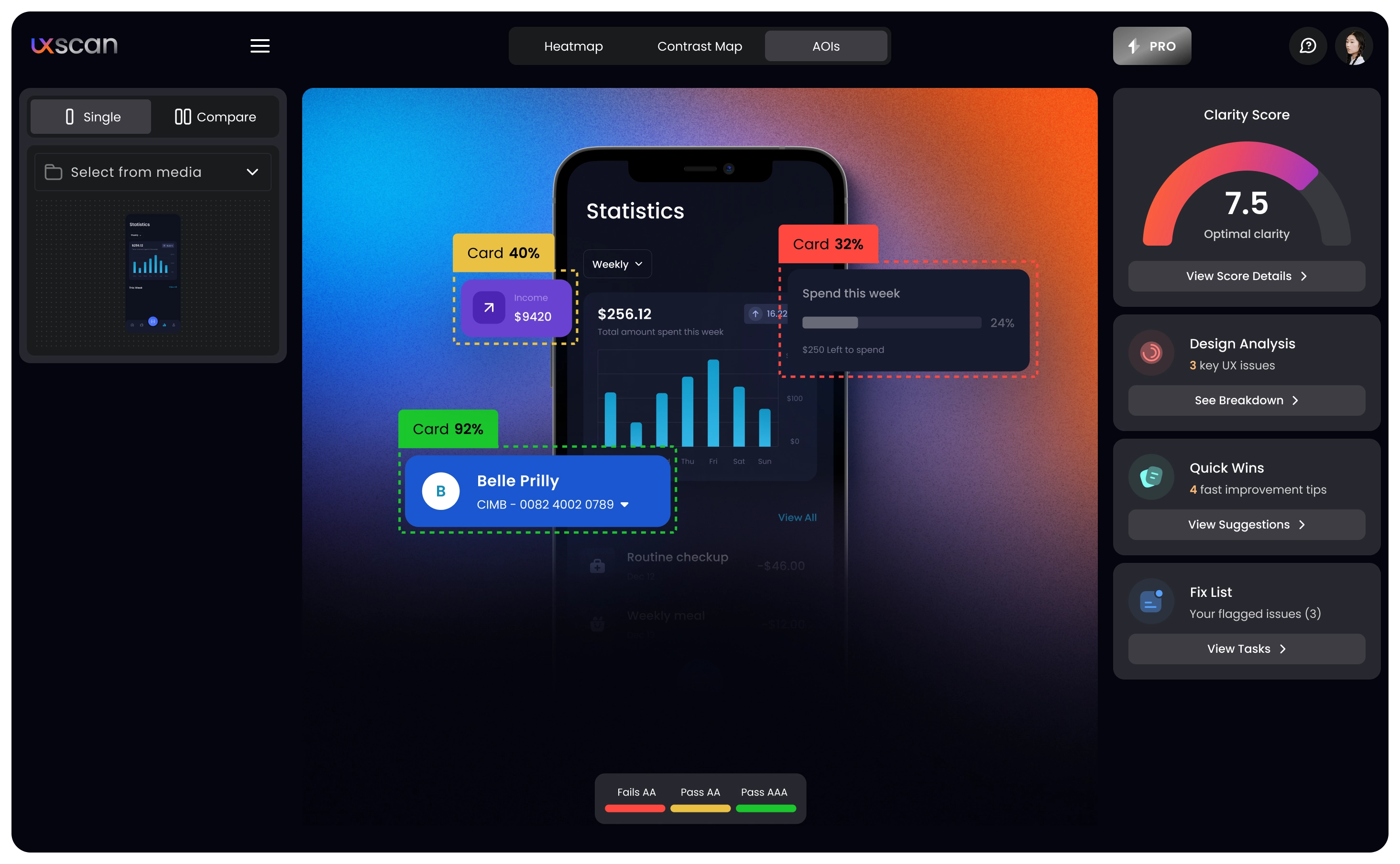
Add a single JPG or PNG. One screen is all it takes.
We scan for visual hierarchy, contrast issues, and clarity gaps.
Get a heatmap, scores, and practical tips to improve your design.
Most issues aren't obvious until it's too late. UXAuditor finds weak spots in your design — like skipped CTAs, confusing flows, or missed focus areas — before they cost you users.
Design feedback isn't helpful if it's vague. We give you a clear, prioritized fix list so you know exactly what to improve — and why — without second-guessing.
Users won't tell you they're confused. They'll just leave. UXAuditor flags risky areas early so you can simplify your flow and keep users moving.
Stop relying on gut instinct. UXAuditor gives you evidence — visualized and scored — so you can justify every change with confidence.
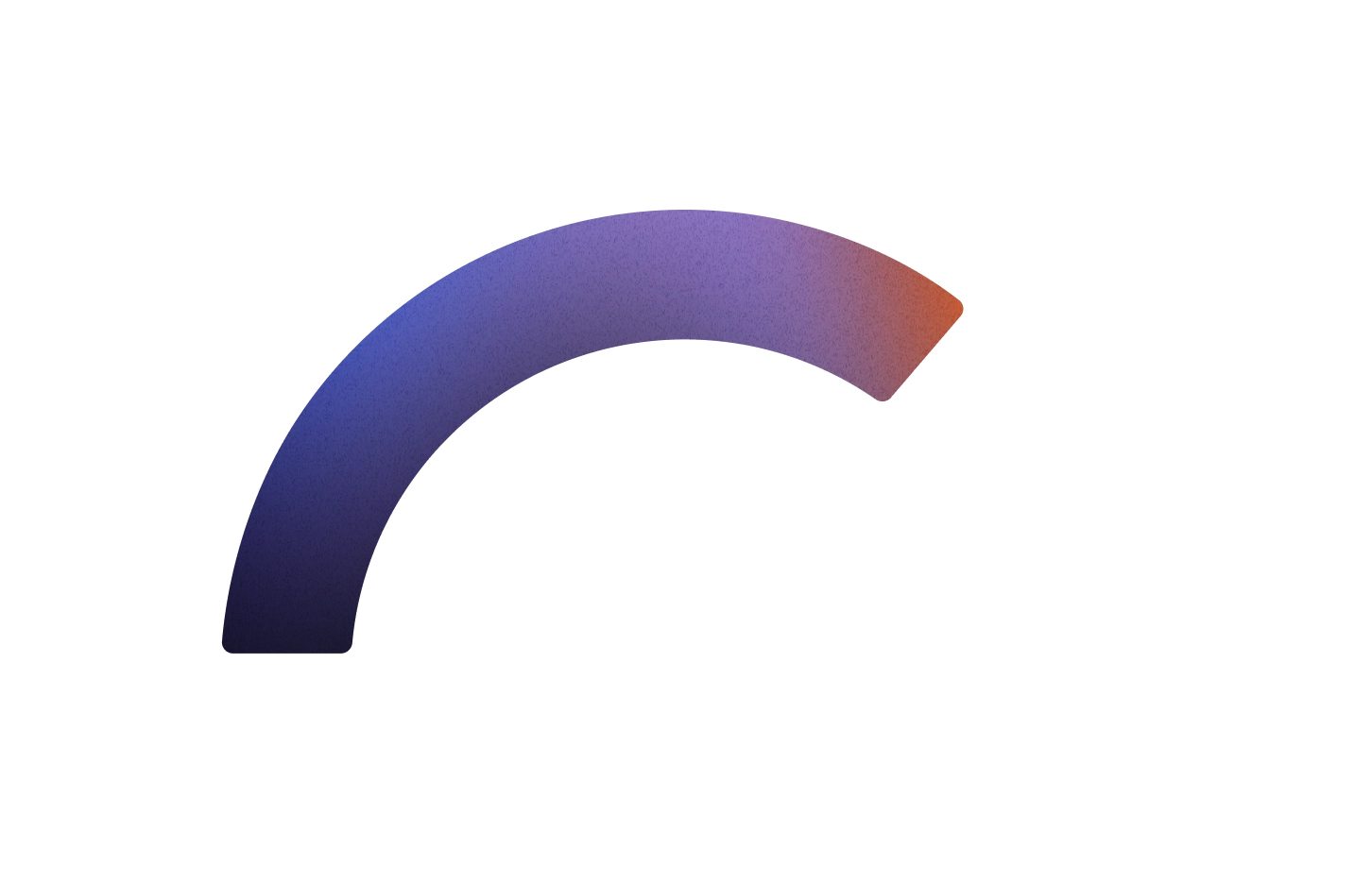
Understand how your layout performs as a whole. UXAuditor gives you design analysis, quick wins, and red flags — all in one view — so you know what's working and what's holding your UI back.
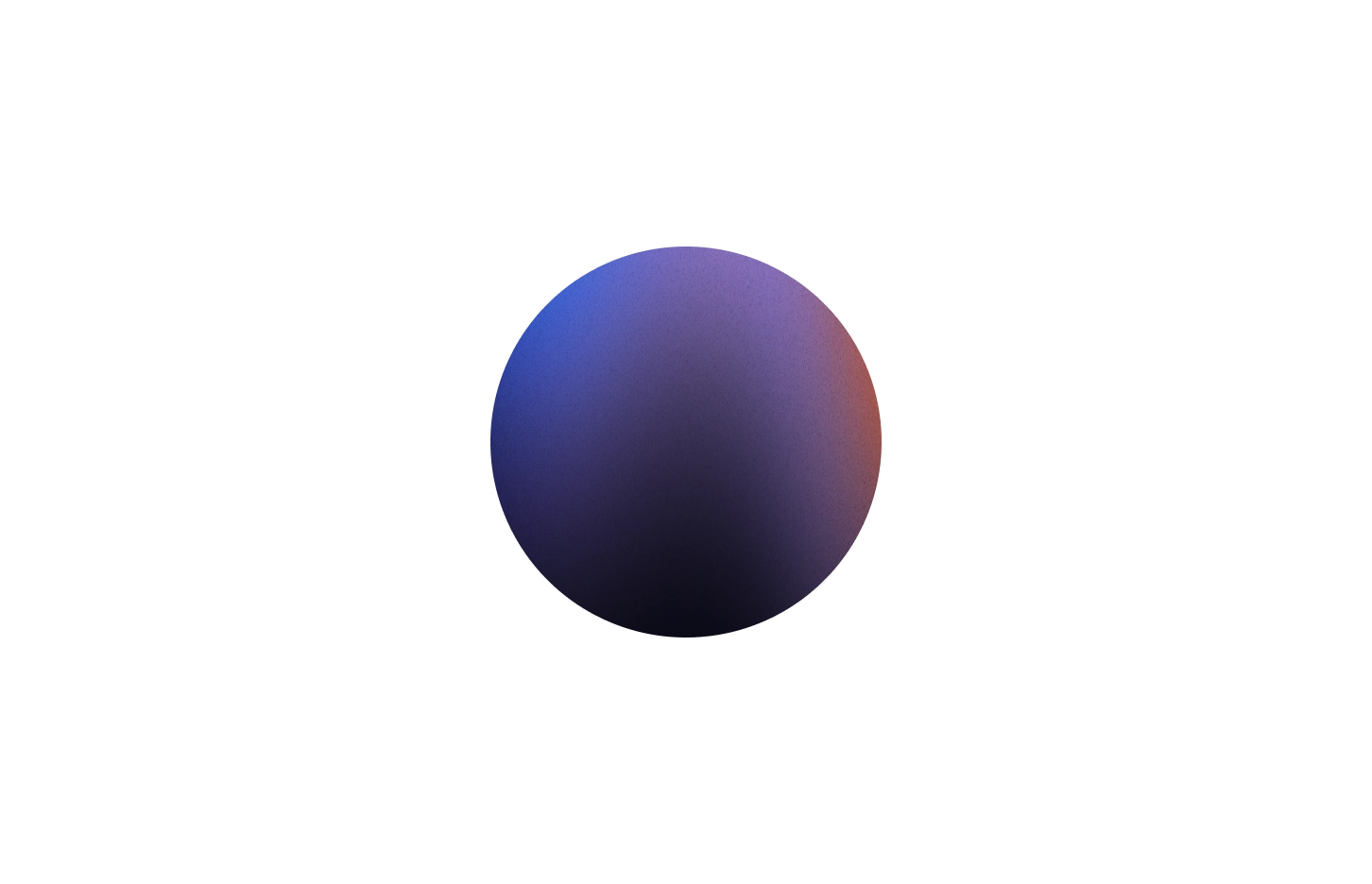
See where users are most likely to look — and what gets ignored. Predictive heatmaps give you a visual preview of attention flow before launch, so your key elements don't go unnoticed.
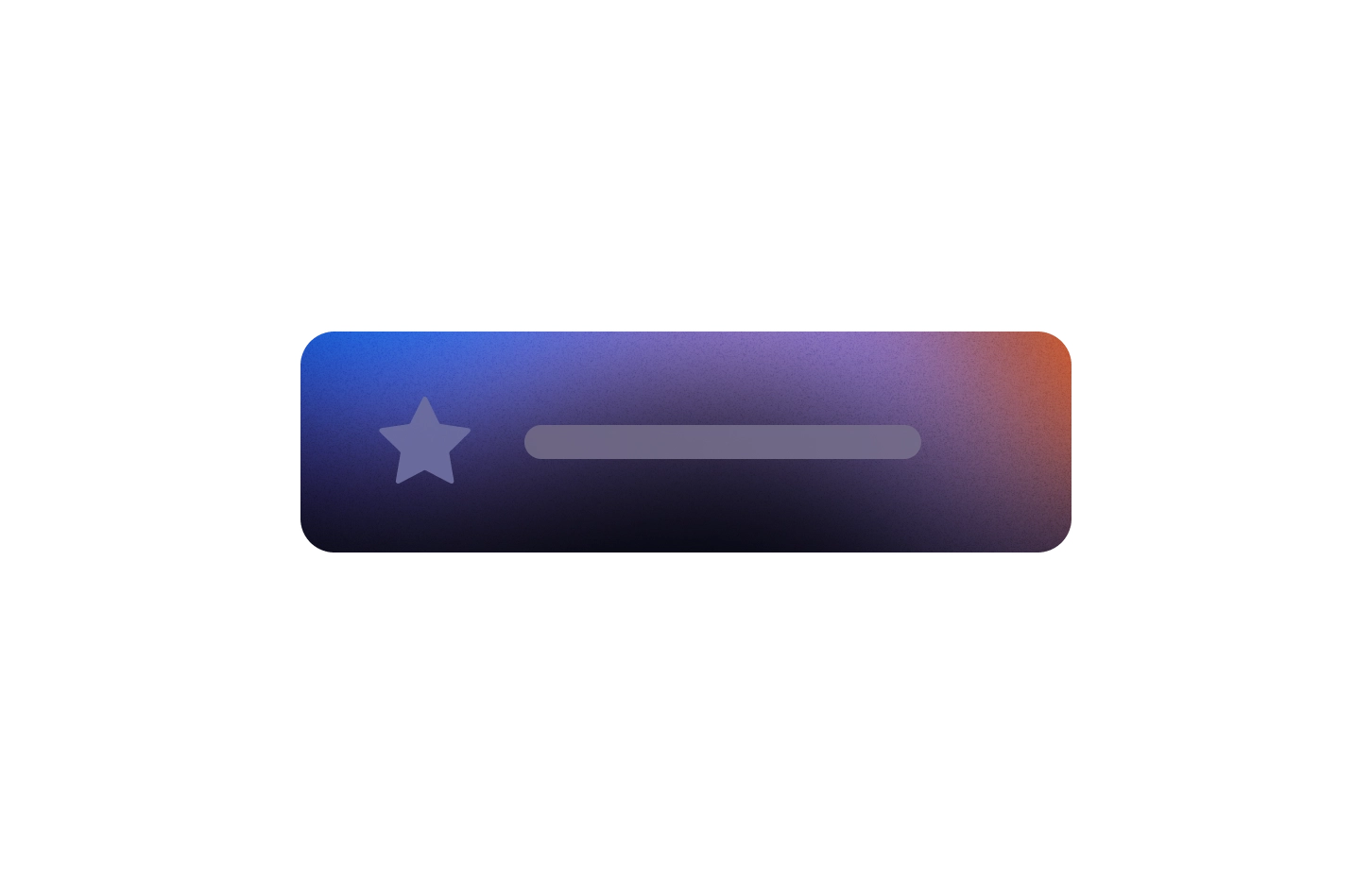
Know how key elements perform — not just overall. With AOI (Area of Interest) analysis tied to individual components, you'll get precise insights into whether CTAs, headlines, or forms are doing their job.
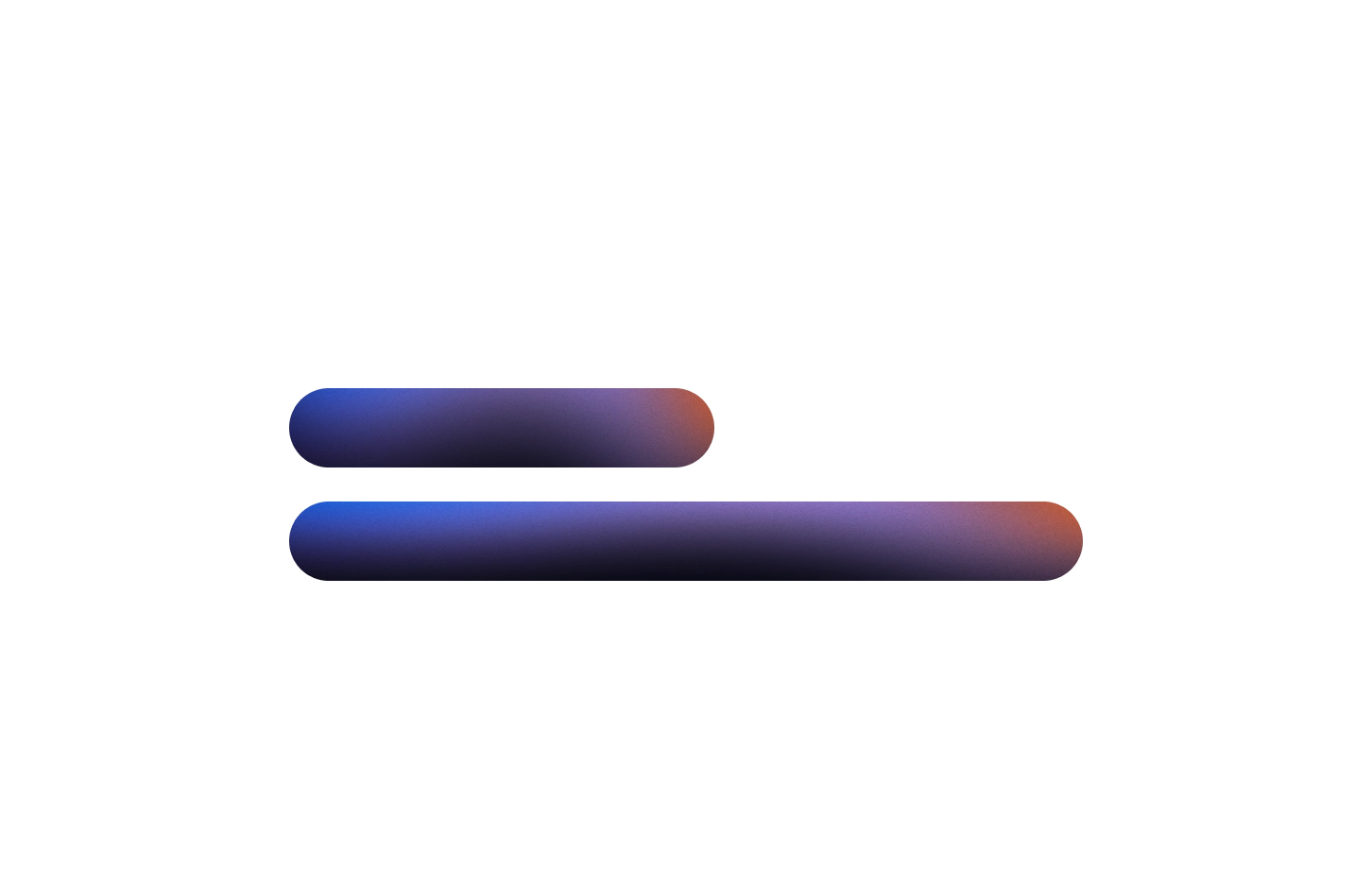
Spot contrast issues before users do. Our contrast map doesn't just scan general sections — it analyzes each component for accessibility risks, helping you design for all users with confidence.

A UX audit helps you catch usability issues before your users do. Here’s how it works—and how to run one even if you’re not a senior designer.
 Rizki Agus
Rizki Agus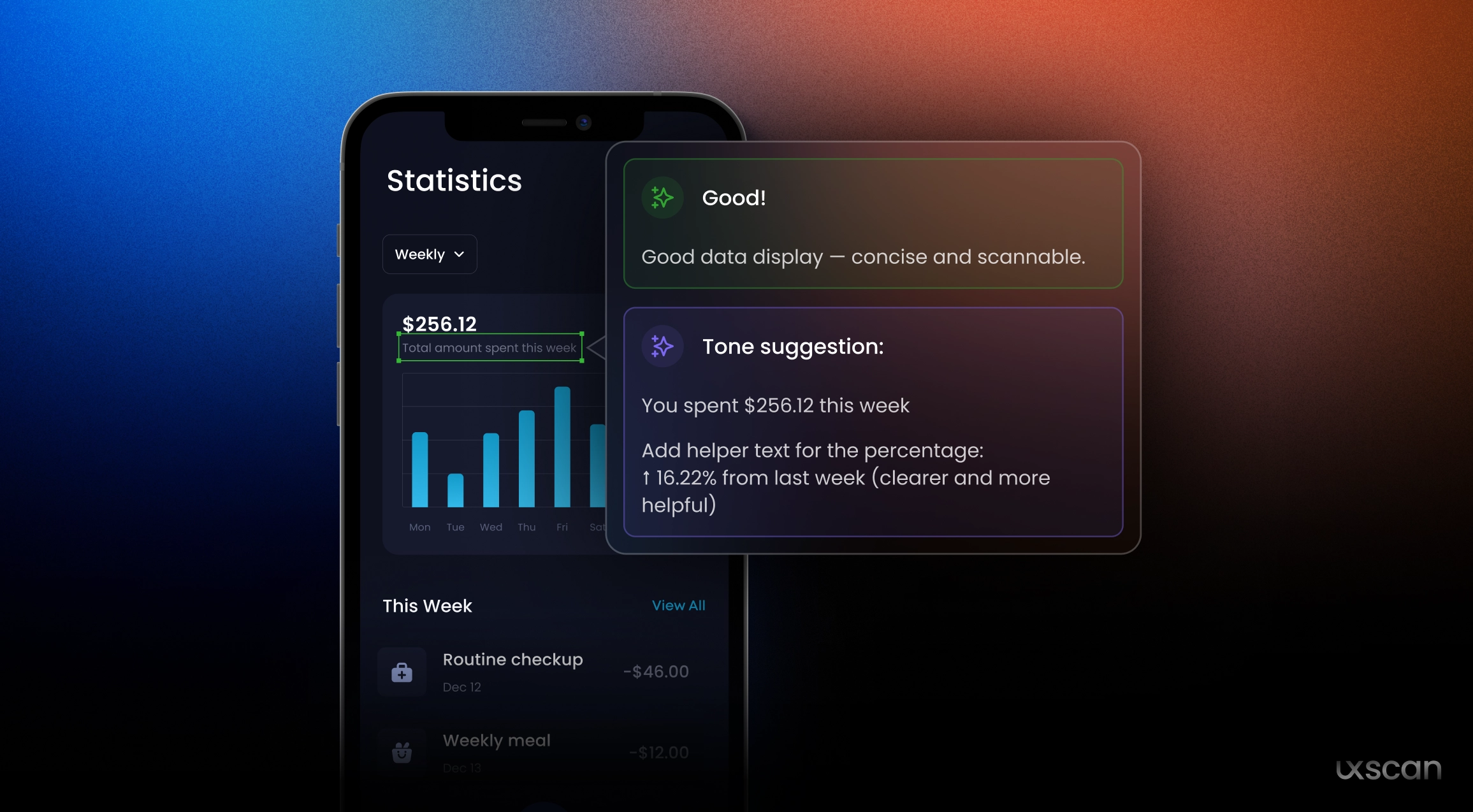
Before you ship that sleek new landing page, ask yourself: will users actually get what you're saying? Here's how a copy clarity and tone check can uncover silent deal-breakers—and how UX Scan makes it easy.
 Rizki Agus
Rizki Agus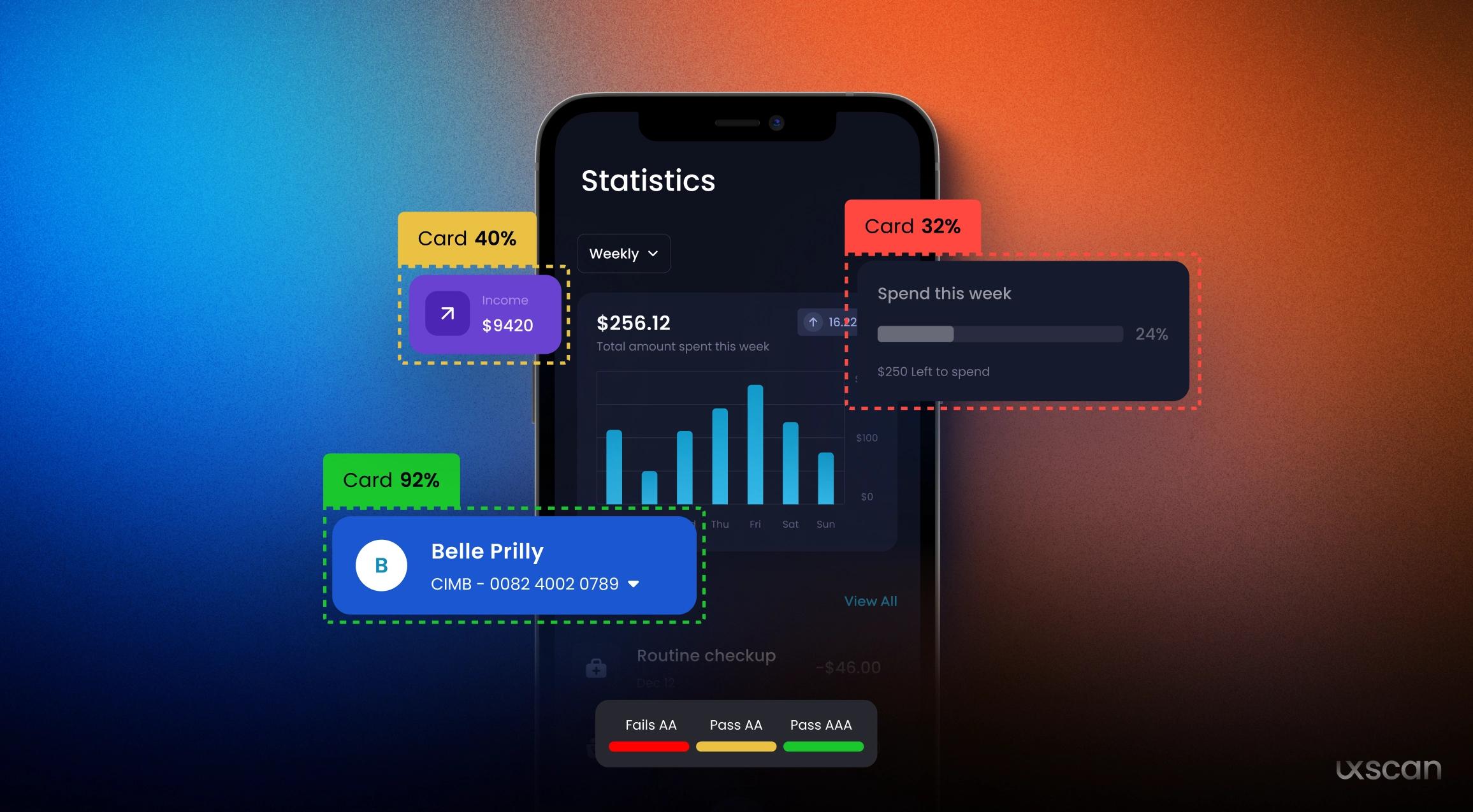
Think your product is ready to ship? A quick UX audit can catch what your users won't forgive later — from hidden CTAs to confusing flows.
 Rizki Agus
Rizki Agus