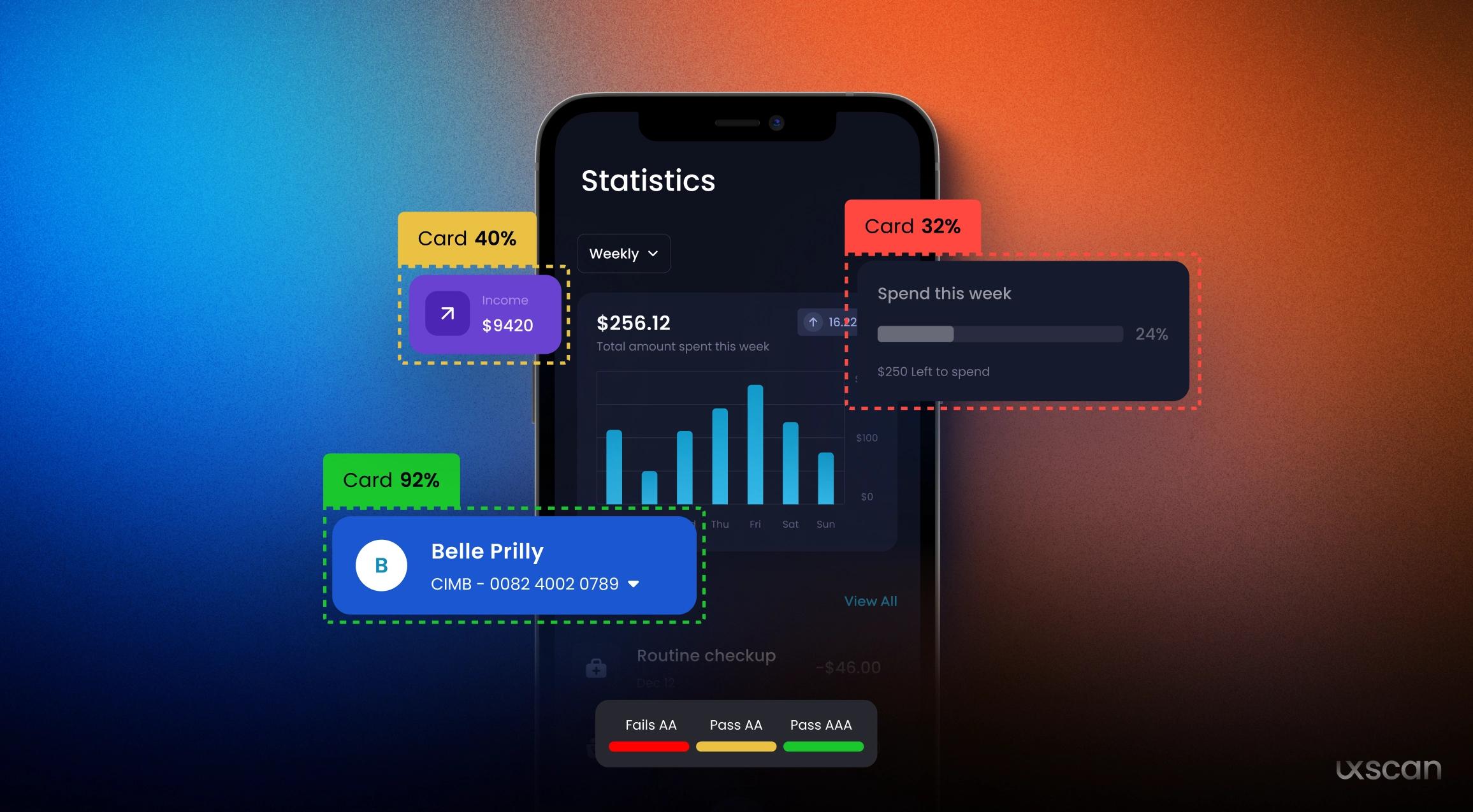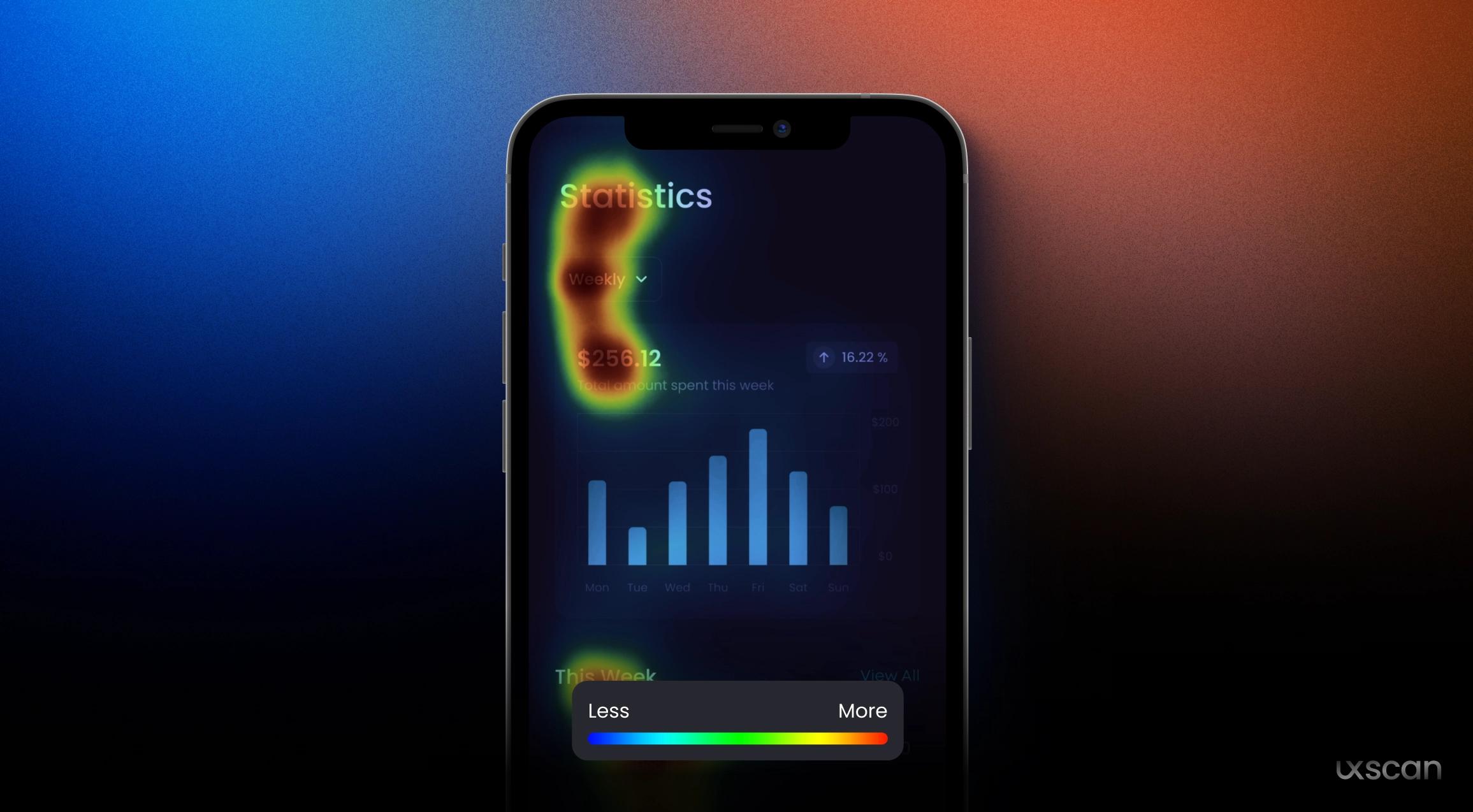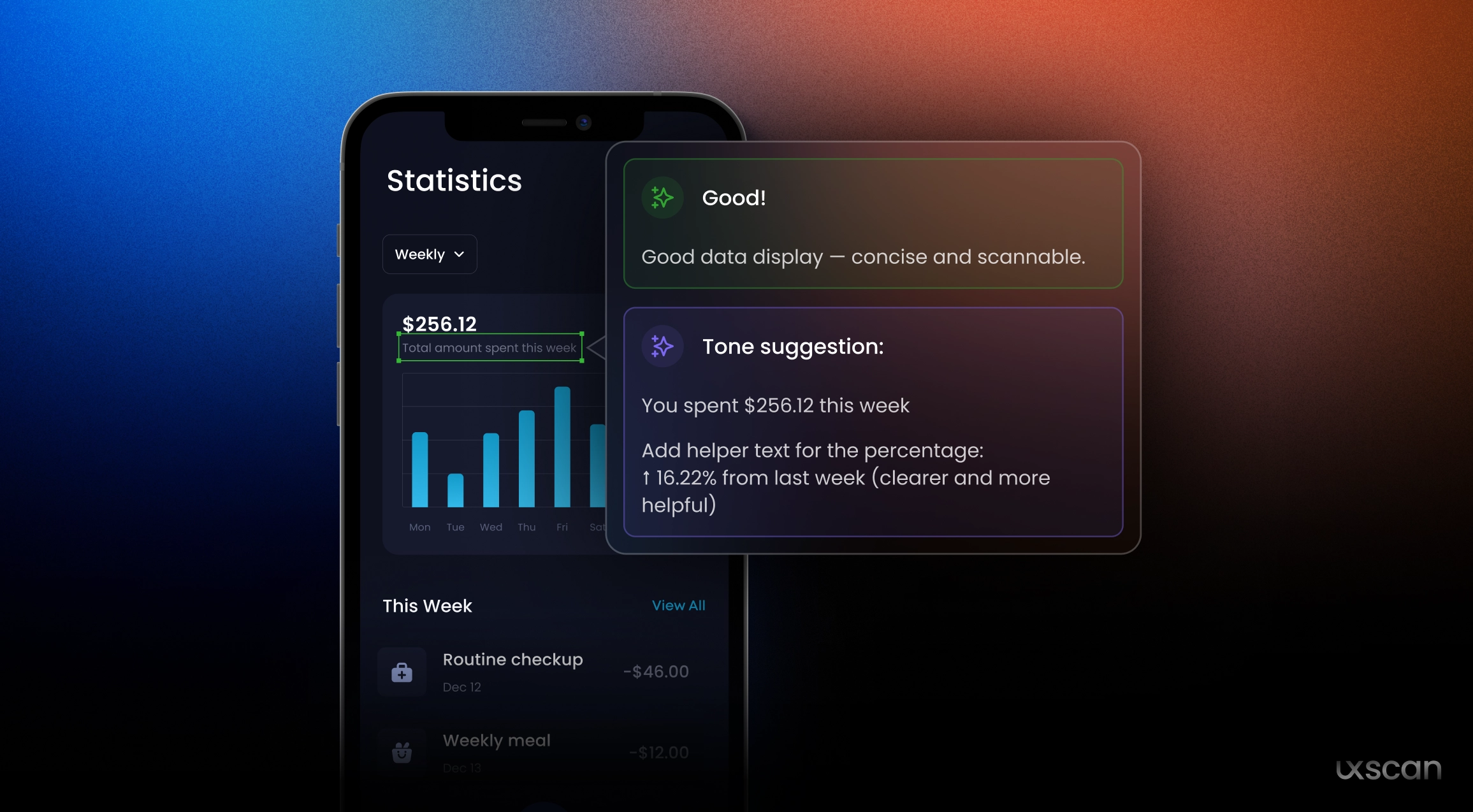If you’ve ever launched a design only to realize people aren’t clicking the button you thought they would… you’re not alone.
That’s exactly the kind of issue a UX audit is built to catch—before your users experience it.
What Is a UX Audit?
A User Experience (UX) audit is a structured review of a digital product (like a website or app) to uncover usability issues, conversion blockers, accessibility gaps, and areas where users might get confused or drop off.
It helps answer questions like:
- Is the main CTA visible and clear?
- Are users likely to miss key content?
- Does this screen follow accessibility best practices?
Think of it like running a usability test—without needing live users.
Why Is a UX Audit Important?
Even the most beautifully designed screens can fail if they’re not usable.
A UX audit helps you:
- Catch issues early (before dev handoff or launch)
- Improve conversions by removing friction
- Align your design with user psychology
- Communicate design improvements to stakeholders or clients
And unlike traditional A/B testing, audits don’t require traffic or wait time—they’re proactive.
What Does a UX Audit Typically Include?
Most UX audits combine both qualitative and quantitative analysis. Here’s what a solid audit should review:
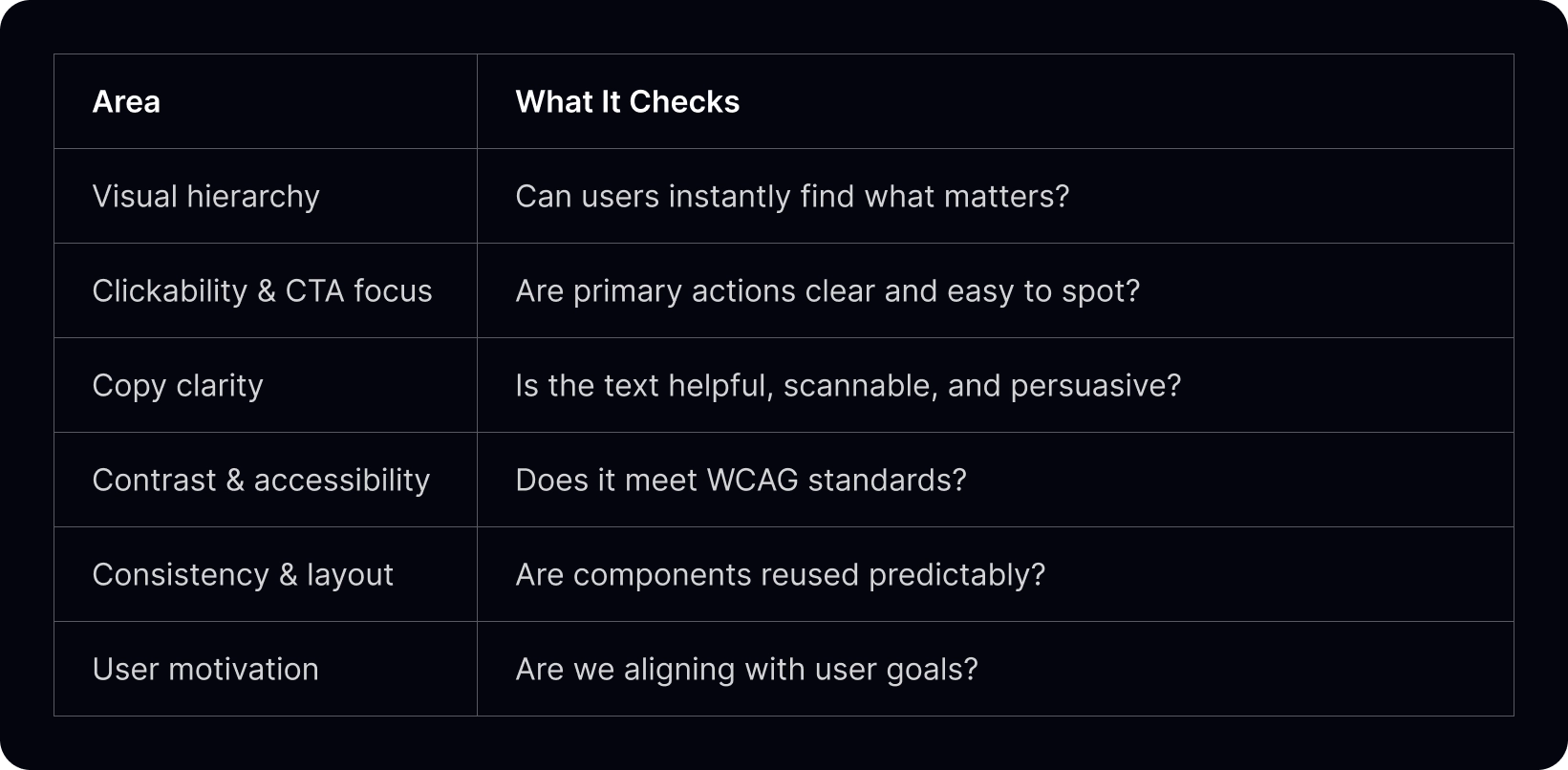
But… Aren’t UX Audits Hard and Time-Consuming?
Not anymore.
Traditionally, audits meant screenshots, redlines, spreadsheets, or hours of manual reviews. But modern tools like UX Scan use AI-powered heatmaps and heuristic checks to automate that process in seconds.
You upload a screen (or Figma frame), and instantly get:
- A predictive attention map (what users are likely to notice first)
- CTA coverage percentages
- Readability and contrast scores
- Copy tone feedback
- A clear risk summary (what to fix and why)
No need for a full research team. No dev traffic required. Just fast, visual feedback before things go live.
When Should You Run a UX Audit?
Ideally:
- Before launch (as a final sanity check)
- When testing design alternatives
- When user behavior doesn’t match expectations
- During handoff to developers
- While auditing a client’s existing product
Even one audit can prevent hours of rework (or lost conversions).
TL;DR: UX Audits = Smarter Shipping
A UX audit isn’t about finding flaws for the sake of it. It’s about building clarity into your design process—so you can launch with confidence, not guesswork.
If you’re working solo or in a lean team, using a tool like UX Scan gives you the edge of data-backed feedback without slowing you down.