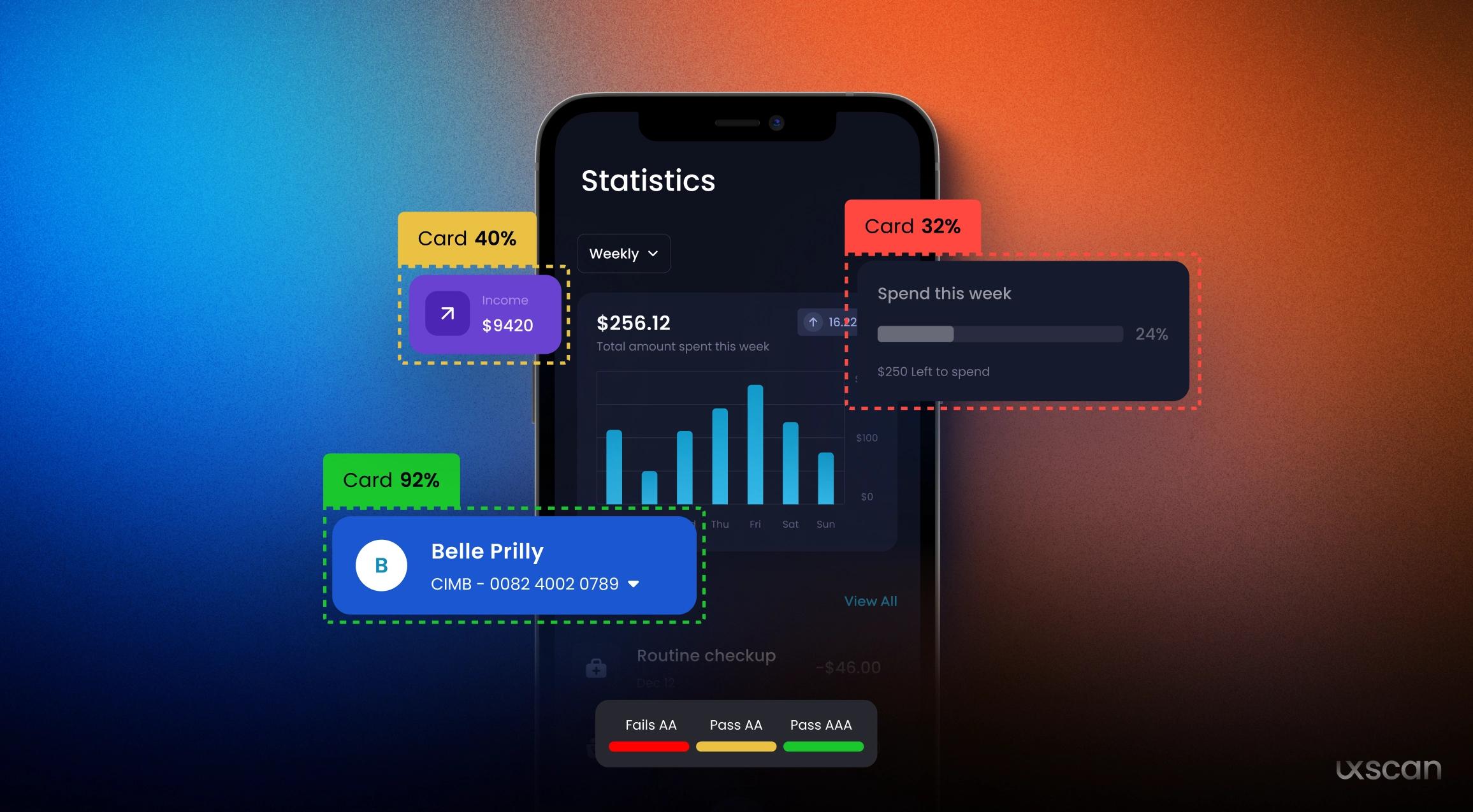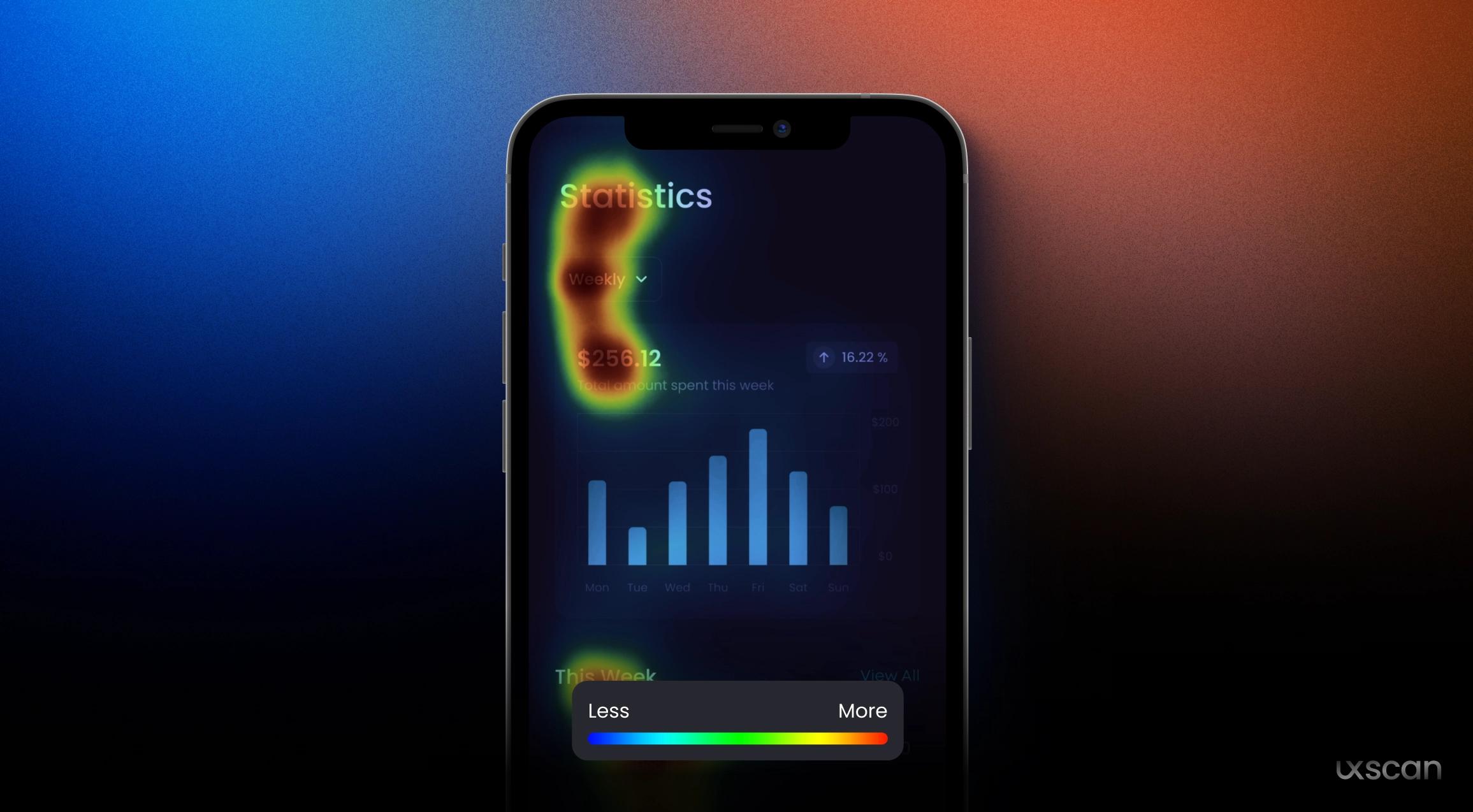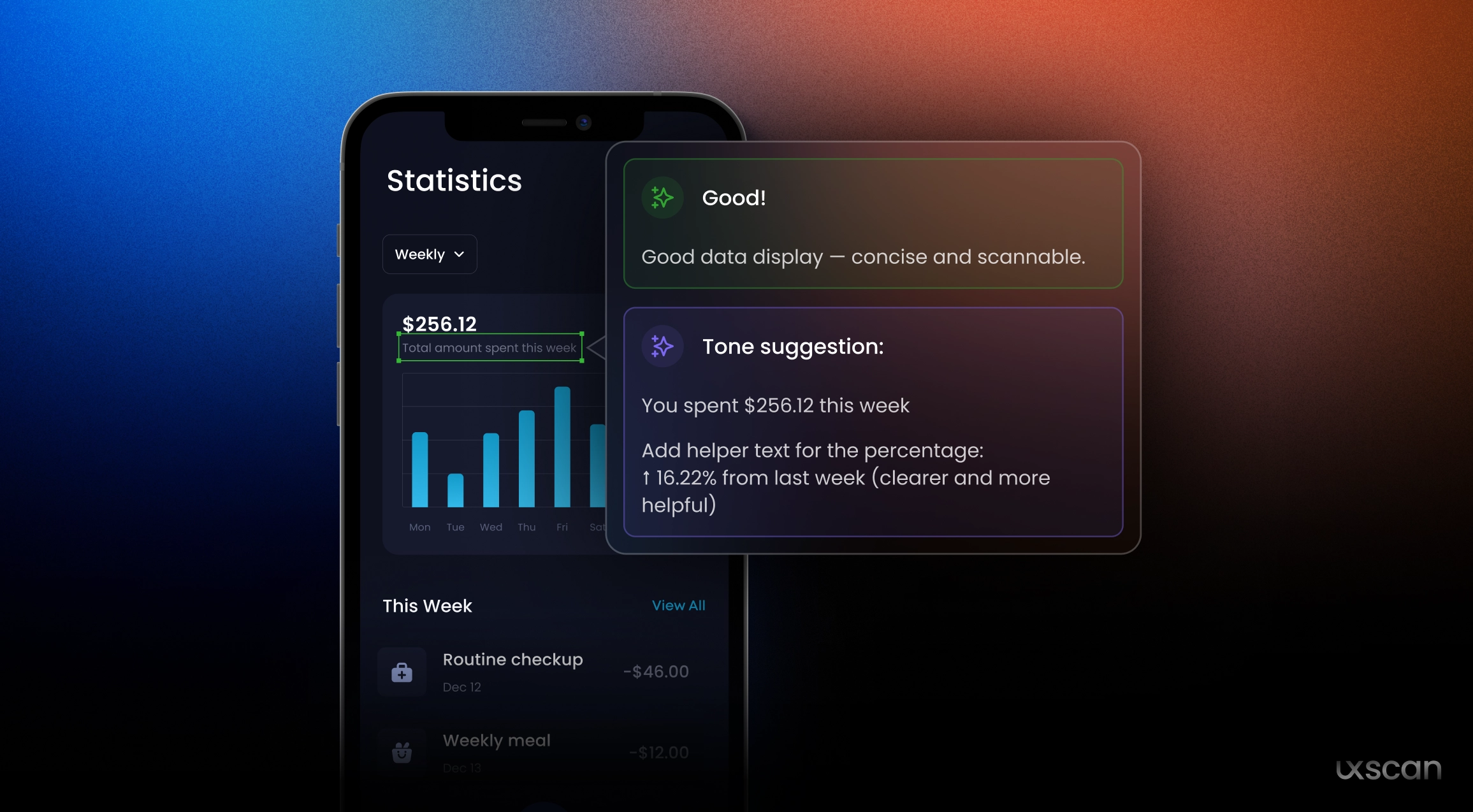Launching a product is exciting — but also risky.
You've spent months designing, building, testing. You think everything's ready. But what if you missed something small that turns into a big problem?
That's where a UX audit comes in.
A UX audit is a focused review of your product's usability, accessibility, and user experience. Done right, it doesn't slow you down — it gives you confidence. It helps you spot weak signals before they become churn, complaints, or lost conversions.
The "Too Late" Problem
Ever found out after launch that users didn't see your main CTA? Or that onboarding was too confusing? Or that a key button was completely unreadable on mobile?
These issues are hard to catch from inside the team. You're too close to the work. But they're the exact things a fresh UX audit will highlight.
What a UX Audit Looks At
A good audit checks:
• Visual hierarchy – Are your most important elements getting the right attention?
• Contrast & accessibility – Can users of all types navigate and read your interface easily?
• Copy clarity – Are your words clear, helpful, and aligned with your brand tone?
• Interaction feedback – Are your micro-interactions helping or confusing users?
• Conversion blockers – Are you making it easy for users to say yes?
At UX Scan, for example, we use predictive heatmaps and heuristics to simulate where attention goes — before real users ever land on the page.
Why It Matters Before You Launch
There's a big difference between pre-launch feedback and post-launch fixes. One costs a bit of time. The other costs trust, retention, and revenue.
Here's what you gain from a pre-launch audit:
• Peace of mind – You're not guessing anymore.
• Faster iteration – You fix before momentum builds around bad UX.
• User respect – Launching with polish shows users you respect their time.
• Better outcomes – Cleaner UX = fewer drop-offs, more conversions.
Don't Wait Until You Hear "It's Confusing"
Most users won't complain. They'll just leave.
A UX audit helps you design for the first-time user — not the team who's seen the product a hundred times.
Whether it's a landing page, onboarding flow, or full app, take the time to run a UX check. It doesn't need to be a giant report. It just needs to catch what your team might miss.
You've put in the work. Let the experience match.