Predict Where Users Will Look Before You Launch
Our AI heatmap tool simulates real user attention using vision science and deep learning. Instantly see which parts of your design attract attention — and which elements may be ignored.
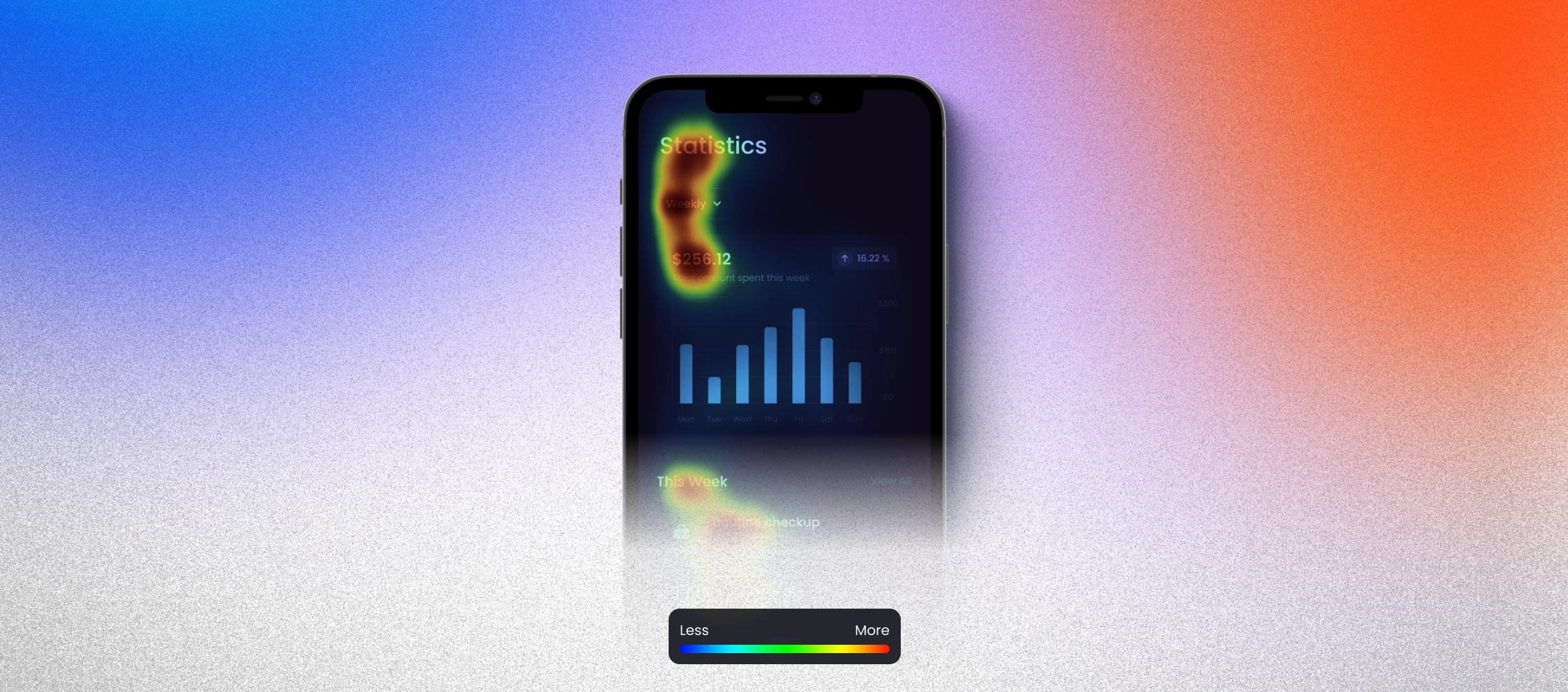
What Is a UX Heatmap?
A UX heatmap is a visual overlay that shows where users are most likely to look first. Instead of guessing what draws attention, you get science-backed predictions — generated directly from your design.
With UX Scan, you don’t need complex user testing or eye-tracking labs. Just upload your image or paste a URL — and we’ll do the rest.
Why It Matters
Spot weak CTAs before launch
If your main call-to-action is barely seen, you’re already losing users.
If your main call-to-action is barely seen, you’re already losing users.
Validate your visual hierarchy
See if your layout flows the way you intended.
See if your layout flows the way you intended.
Fix before it ships
No waiting on user feedback. Instant clarity in seconds.
No waiting on user feedback. Instant clarity in seconds.
How It Works
Upload a design — screenshot, Figma frame, or URL
Just export your frame or paste a live URL.
Just export your frame or paste a live URL.
We run attention prediction using our AI model
Our AI model analyzes your design for likely gaze areas.
Our AI model analyzes your design for likely gaze areas.
You get a heatmap overlay showing likely user gaze areas
See the results instantly, no user testing required.
See the results instantly, no user testing required.
Pair the heatmap with:
AOI Tracking
Instantly see which elements get the most attention on your design.
Contrast Map
Check if your key areas meet accessibility and stand out visually.
Copy Clarity
Make sure your main message is clear and easy to scan at a glance.
Frequently Asked Questions
Is this a real eye-tracking study?
No — it’s an AI model trained on real eye-tracking data. You get fast, science-backed predictions without needing test users.
Can I use it with Figma?
not yet for now, but we are worjing on it
How accurate is it?
While not a replacement for live testing, our heatmap matches attention data with 90–94% accuracy in benchmark studies.
